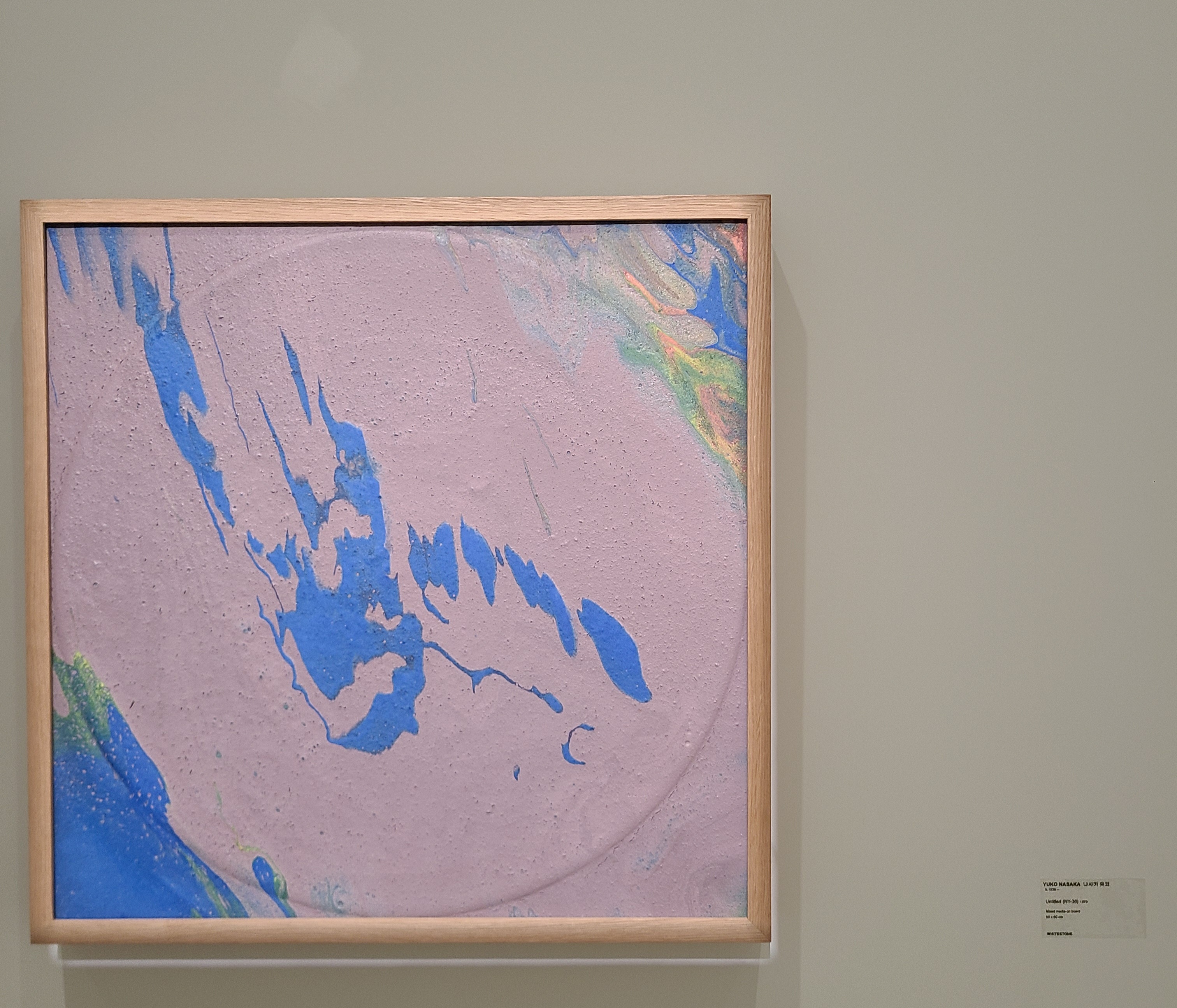| 일 | 월 | 화 | 수 | 목 | 금 | 토 |
|---|---|---|---|---|---|---|
| 1 | 2 | 3 | 4 | |||
| 5 | 6 | 7 | 8 | 9 | 10 | 11 |
| 12 | 13 | 14 | 15 | 16 | 17 | 18 |
| 19 | 20 | 21 | 22 | 23 | 24 | 25 |
| 26 | 27 | 28 | 29 | 30 | 31 |
Tags
- Mesh Processing
- 베지에 곡선
- 렌더링
- OpenGL
- win32
- 컴퓨터 아키텍쳐
- 윈도우 프로그래밍
- modeling
- denoising
- Win32 API
- MFC 윈도우 프로그래밍
- Graphics
- shader
- 컴퓨터 구조
- 운영체제
- 셰이더프로그래밍
- shader programming
- 셰이더
- bezier curve
- 윈도우프로그래밍
- 그래픽스
- c4d
- 윈도우 구조
- 그래픽스기초
- window programming
- 윈도우
- 핵심 API로 배우는 윈도우프로그래밍
- 오픈지엘
- Geometry Modeling
- MFC
Archives
- Today
- Total
오다기리 박의 알고리즘 노트
[셰이더 프로그래밍 입문] 8. 환경매핑(반사매핑) 본문
8. 환경매핑(반사매핑)
texCUBE() : 입방체 텍스처를 샘플링하는 함수
■ 환경매핑
주위에 있는 물체가 반사한 빛이 거울 같은 표면에 정반사되는 것
▶렌더몽키 코드
- 버텍스 셰이더
1 2 3 4 5 6 7 8 9 10 11 12 13 14 15 16 17 18 19 20 21 22 23 24 25 26 27 28 29 30 31 32 33 34 35 36 37 38 39 40 41 42 43 44 45 46 47 48 49 50 51 52 | float4x4 gWorldViewProjectionMatrix; float4x4 gWorldMatrix; float4 gWorldLightPosition; float4 gWorldCameraPosition; struct VS_INPUT { float4 mPosition:POSITION; float3 mNormal:NORMAL; float3 mBinormal:BINORMAL; float3 mTangent:TANGENT; float2 mUV:TEXCOORD0; }; struct VS_OUTPUT { float4 mPosition:POSITION; float2 mUV:TEXCOORD0; float3 mLightDir:TEXCOORD1; float3 mViewDir:TEXCOORD2; float3 T:TEXCOORD3; float3 B:TEXCOORD4; float3 N:TEXCOORD5; }; VS_OUTPUT vs_main(VS_INPUT Input) { VS_OUTPUT Output; Output.mPosition=mul(Input.mPosition,gWorldViewProjectionMatrix); Output.mUV=Input.mUV; float4 worldPosition=mul(Input.mPosition,gWorldMatrix); float3 lightDir=worldPosition.xyz-gWorldLightPosition.xyz; Output.mLightDir=normalize(lightDir); float3 viewDir=normalize(worldPosition.xyz-gWorldCameraPosition.xyz); Output.mViewDir=viewDir; float3 worldNormal=mul(Input.mNormal,(float3x3)gWorldMatrix); Output.N=normalize(worldNormal); float3 worldTangent=mul(Input.mTangent,(float3x3)gWorldMatrix); Output.T=normalize(worldTangent); float3 worldBinormal=mul(Input.mBinormal,(float3x3)gWorldMatrix); Output.B=normalize(worldBinormal); return Output; } | cs |
- 픽셀 셰이더
1 2 3 4 5 6 7 8 9 10 11 12 13 14 15 16 17 18 19 20 21 22 23 24 25 26 27 28 29 30 31 32 33 34 35 36 37 38 39 40 41 42 43 44 45 46 47 48 49 50 51 52 53 | sampler2D DiffuseSampler; sampler2D SpecularSampler; sampler2D NormalSampler; samplerCUBE EnvironmentSampler; float3 gLightColor; struct PS_INPUT { float2 mUV:TEXCOORD0; float3 mLightDir:TEXCOORD1; float3 mViewDir:TEXCOORD2; float3 T:TEXCOORD3; float3 B:TEXCOORD4; float3 N:TEXCOORD5; }; float4 ps_main(PS_INPUT Input):COLOR { float3 tangentNormal=tex2D(NormalSampler,Input.mUV).xyz; tangentNormal=normalize(tangentNormal*2-1); tangentNormal=float3(0,0,1); float3x3 TBN=float3x3(normalize(Input.T),normalize(Input.B),normalize(Input.N)); TBN=transpose(TBN); float3 worldNormal=mul(TBN,tangentNormal); float4 albedo=tex2D(DiffuseSampler,Input.mUV); float3 lightDir=normalize(Input.mLightDir); float3 diffuse=saturate(dot(-lightDir,worldNormal)); diffuse=gLightColor*albedo.rgb*diffuse; float3 viewDir=normalize(Input.mViewDir); float3 specular=0; if(diffuse.x>0) { float3 reflection=reflect(lightDir,worldNormal); specular=saturate(dot(reflection,-viewDir)); specular=pow(specular,20.0f); float4 specularIntensity=tex2D(SpecularSampler,Input.mUV); specular*=specularIntensity.rgb*gLightColor; } float3 viewReflect=reflect(viewDir,worldNormal); float3 environment=texCUBE(EnvironmentSampler,viewReflect).rgb; float3 ambient=float3(0.1f,0.1f,0.1f)*albedo; return float4(ambient+diffuse+specular+environment*0.5,1); } | cs |
- 결과
입방체 텍스처를 추가하여 환경매핑을 한 결과입니다. 즉 거울처럼 주위환경이 표면에 반사되는 걸 재현한 것입니다. 주위환경을 미리 텍스처 안에 저장해 놓은 뒤, 실행도중 실시간으로 그 텍스처를 입히는 원리입니다. 환경매핑은 주위에 있는 물체가 반사한 빛이 거울 같은 표면에 정반사되는 것입니다.
'컴퓨터 그래픽스 > 쉐이더' 카테고리의 다른 글
| [셰이더 프로그래밍 입문] 10. 그림자매핑 (3) | 2018.07.01 |
|---|---|
| [셰이더 프로그래밍 입문] 9. UV애니메이션 (0) | 2018.07.01 |
| [셰이더 프로그래밍 입문] 7. 법선매핑 (0) | 2018.07.01 |
| [셰이더 프로그래밍 입문] 6. 툰셰이더 (0) | 2018.07.01 |
| [셰이더 프로그래밍 입문] 5.디퓨즈/스페큘러 매핑 (0) | 2018.07.01 |