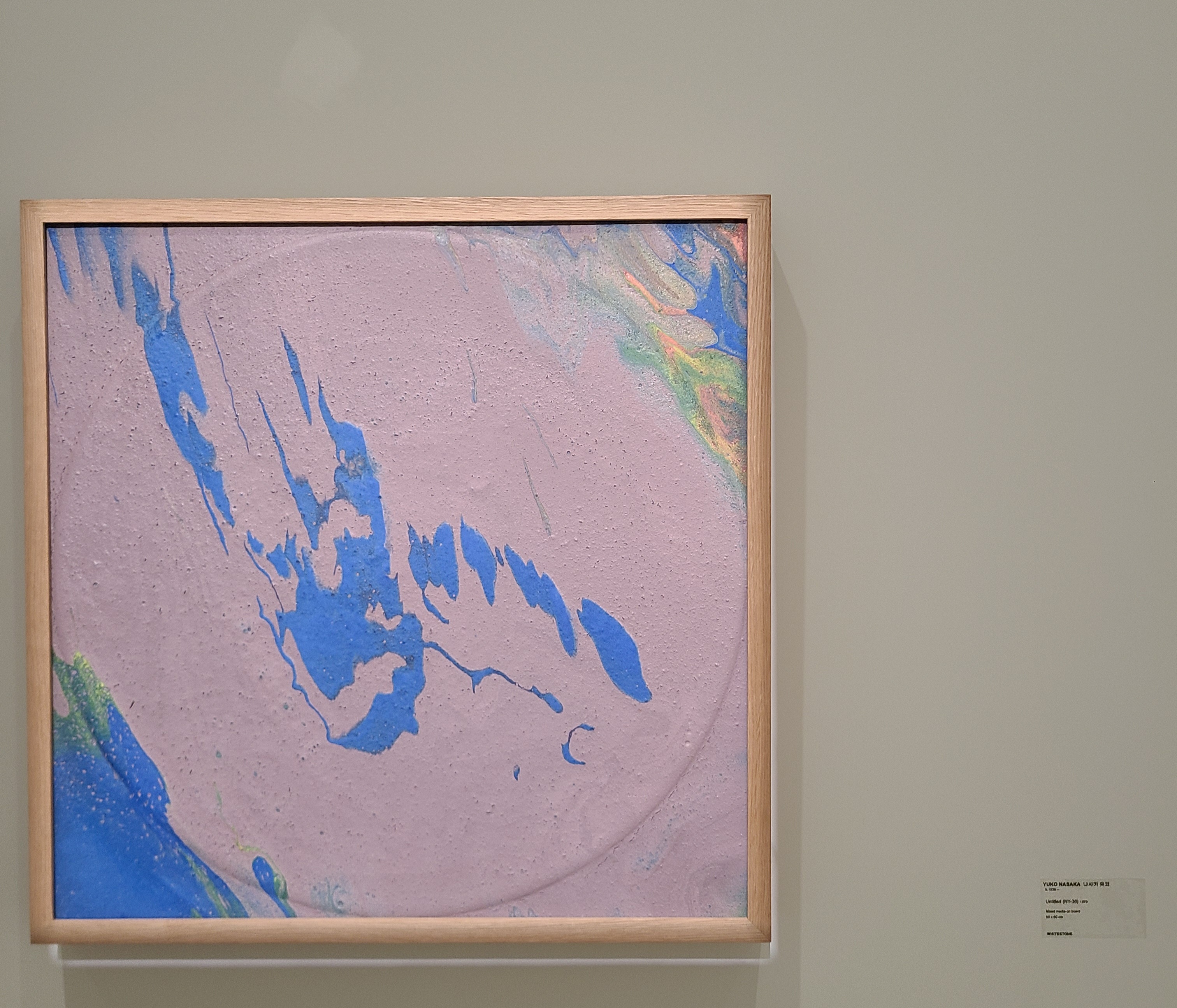| 일 | 월 | 화 | 수 | 목 | 금 | 토 |
|---|---|---|---|---|---|---|
| 1 | 2 | 3 | 4 | 5 | 6 | 7 |
| 8 | 9 | 10 | 11 | 12 | 13 | 14 |
| 15 | 16 | 17 | 18 | 19 | 20 | 21 |
| 22 | 23 | 24 | 25 | 26 | 27 | 28 |
| 29 | 30 | 31 |
Tags
- Geometry Modeling
- 그래픽스기초
- shader
- Win32 API
- 윈도우 프로그래밍
- 컴퓨터 구조
- MFC
- 오픈지엘
- 윈도우
- 핵심 API로 배우는 윈도우프로그래밍
- Mesh Processing
- 베지에 곡선
- OpenGL
- MFC 윈도우 프로그래밍
- modeling
- c4d
- shader programming
- window programming
- 그래픽스
- 운영체제
- bezier curve
- 컴퓨터 아키텍쳐
- 렌더링
- 윈도우 구조
- 윈도우프로그래밍
- Graphics
- 셰이더
- 셰이더프로그래밍
- denoising
- win32
Archives
- Today
- Total
오다기리 박의 알고리즘 노트
[핵심 API로 배우는 윈도우프로그래밍(강경우, 한빛아카데미)] 7장 11번 풀이 본문
1 2 3 4 5 6 7 8 9 10 11 12 13 14 15 16 17 18 19 20 21 22 23 24 25 26 27 28 29 30 31 32 33 34 35 36 37 38 39 40 41 42 43 44 45 46 47 48 49 50 51 52 53 54 55 56 57 58 59 60 61 62 63 64 65 66 67 68 69 70 71 72 73 74 75 76 77 78 79 80 81 82 83 84 85 86 87 88 89 90 91 92 93 94 95 96 97 98 99 100 101 102 103 104 105 106 107 | #include <Windows.h> #include<tchar.h> #include<string.h> #include<math.h> #include<Richedit.h> #include"resource.h" //#pragma comment(linker,"/entry:WinMainCRTStartup /subsystem:console") LRESULT CALLBACK WndProc(HWND hwnd, UINT iMsg, WPARAM wParam, LPARAM lParam); HINSTANCE hInst; int WINAPI WinMain(HINSTANCE hInstance, HINSTANCE hPrevInstance, LPSTR lpszCmdLine, int nCmdShow) { HWND hwnd; MSG msg; WNDCLASS WndClass; HINSTANCE hRichedit; hInst = hInstance; WndClass.style = CS_HREDRAW | CS_VREDRAW; WndClass.lpfnWndProc = WndProc; WndClass.cbClsExtra = 0; WndClass.cbWndExtra = 0; WndClass.hInstance = hInstance; WndClass.hIcon = LoadIcon(NULL, IDI_APPLICATION); WndClass.hCursor = LoadCursor(NULL, IDC_ARROW); WndClass.hbrBackground = (HBRUSH)GetStockObject(WHITE_BRUSH); WndClass.lpszMenuName = MAKEINTRESOURCE(IDR_MENU3); WndClass.lpszClassName = _T("Window Class Name"); RegisterClass(&WndClass); hRichedit = LoadLibrary(_T("RICHED20.DLL")); hwnd = CreateWindow( _T("Window Class Name"), _T("박정호"), WS_OVERLAPPEDWINDOW, 50, 50, 1000, 700, NULL, NULL, hInstance, NULL); ShowWindow(hwnd, nCmdShow); UpdateWindow(hwnd); while (GetMessage(&msg, NULL, 0, 0)) { TranslateMessage(&msg); DispatchMessage(&msg); } FreeLibrary(hRichedit); return (int)msg.wParam; } #define IDC_RICHEDIT 100 LRESULT CALLBACK WndProc(HWND hwnd, UINT iMsg, WPARAM wParam, LPARAM lParam) { HDC hdc; PAINTSTRUCT ps; static HWND hRichedit; RECT rect; CHOOSEFONT FONT; static LOGFONT logfont; CHARFORMAT cf; switch (iMsg) { case WM_CREATE: GetClientRect(hwnd, &rect); hRichedit = CreateWindow(_T("RichEdit20W"), _T("RichEdit Control Font"), WS_VISIBLE | WS_CHILD | WS_HSCROLL | WS_VSCROLL | ES_AUTOHSCROLL | ES_AUTOVSCROLL | ES_MULTILINE | WS_BORDER, 0, 0, rect.right, rect.bottom, hwnd, (HMENU)IDC_RICHEDIT, hInst, 0); break; case WM_SIZE: GetClientRect(hwnd, &rect); MoveWindow(hRichedit, 0, 0, rect.right, rect.bottom, TRUE); break; case WM_COMMAND: switch (LOWORD(wParam)) { case ID_FONT: memset(&FONT, 0, sizeof(CHOOSEFONT)); FONT.lStructSize = sizeof(CHOOSEFONT); FONT.hwndOwner = hwnd; FONT.iPointSize = 100; FONT.Flags = CF_EFFECTS | CF_SCREENFONTS; FONT.lpLogFont = &logfont; if (ChooseFont(&FONT) != 0) { cf.cbSize = sizeof(CHARFORMAT); cf.dwMask = CFM_FACE | CFM_SIZE | CFM_COLOR; cf.yHeight = FONT.iPointSize * 2; cf.crTextColor = FONT.rgbColors; _tcscpy_s(cf.szFaceName, logfont.lfFaceName); SendMessage(hRichedit, EM_SETCHARFORMAT, (WPARAM)(UINT)SCF_SELECTION, (LPARAM)&cf); } break; } break; case WM_DESTROY: PostQuitMessage(0); break; } return DefWindowProc(hwnd, iMsg, wParam, lParam); } | cs |
'WIN32 API' 카테고리의 다른 글
| [핵심 API로 배우는 윈도우프로그래밍(강경우, 한빛아카데미)] 8장 1번 풀이 (0) | 2018.01.09 |
|---|---|
| [WIN32 API] 9. 윈도우 소켓 프로그래밍 (0) | 2018.01.09 |
| [핵심 API로 배우는 윈도우프로그래밍(강경우, 한빛아카데미)] 7장 10번 풀이 (0) | 2017.11.03 |
| [핵심 API로 배우는 윈도우프로그래밍(강경우, 한빛아카데미)] 7장 9번 풀이 (0) | 2017.11.03 |
| [핵심 API로 배우는 윈도우프로그래밍(강경우, 한빛아카데미)] 7장 8번 풀이 (0) | 2017.11.03 |